A New Windows 10 KB5046714 (preview) Update is available for download. This is an optional update to advance Windows 10 Build 19045.5198 bring a fix for the Internet Printing Protocol (IPP) printer, Windows does not activate after you replace a motherboard and more. It also invites compatible devices to upgrade to Windows 11 for the latest features, bug fixes and improvements. The patch is rolling out via Windows update as an optional update and you have to start the installation manually. Also, Windows 10 KB5046714 download links are published on the Microsoft Update Catalog here.
Note: Microsoft reserved the first week of each month for Office updates, the second week (B) is for Patch Tuesday releases. C and D weeks, which are the third and fourth weeks of the month, are reserved for optional updates. These optional updates include non-security fixes and improvements only.
Windows 10 KB5046714 Download
Today’s update is optional, meaning that if you check for updates in Windows Update, you’ll be given the option to download and install it. If you don’t take it, it won’t automatically install it. Instead, the fixes will be bundled into next month’s Patch Tuesday update, which will install automatically.
If you want to download and install Windows 10 KB5046714 OS Build 19045.5198.
- Press the Windows key + X and select settings,
- Go to Windows Update and Security then Windows update
- Now hit the check for updates button, if you see optional quality updates available click on Download and Install.
- Once it is complete, you need to restart your PC to apply the changes.
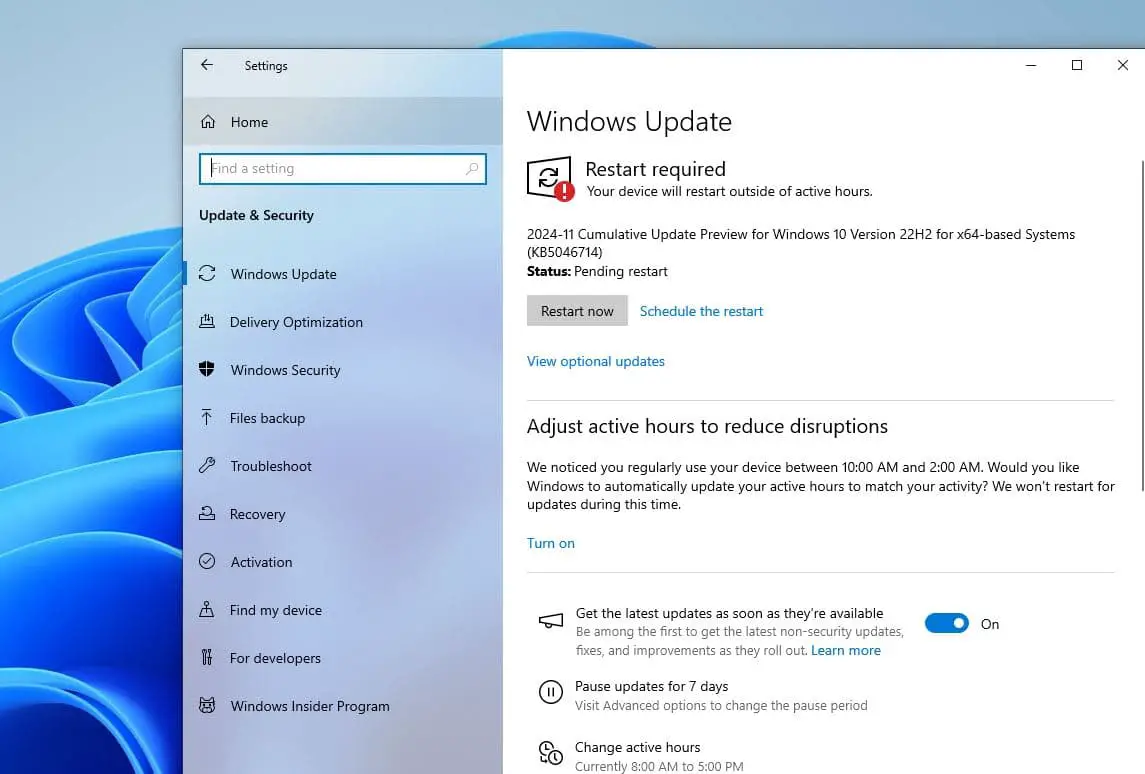
Windows 10 KB5046714 download offline installer link here.
Note-
- The above link opens the Microsoft Update Catalog which is the library of Windows Update offline installers.
- To get started, you can click on the ‘Download’ button next to the version of the OS installed on your machine and run the .msu files to begin the installation of the update.
If you are looking for the Latest Windows 11 ISO image, click here.
Windows 10 KB5046714 What’s new?
Windows 10 Build 19045.5198 resolves an issue where Win32 shortcuts were not being backed up to the cloud during app list backups. Another fix addresses a problem with cloud files, ensuring that dragging and dropping files from a cloud provider folder results in copying rather than unintended moving.
The update also resolves the activation problem, you may experience after replacing a motherboard. Additionally, it includes updated Country and Operator Settings Asset (COSA) profiles for specific mobile operators. Lastly, a fix ensures that Windows no longer freezes when using an Internet Printing Protocol (IPP) USB printer, enhancing overall system stability.
Furthermore, after installing this update, compatible devices may receive a message prompting to upgrade to the latest Windows 11.
You can read the complete change long on the Microsoft support site here.
Also read:
- Solved: Cannot install apps from Microsoft Store Windows 10
- Solved: Modern Setup Host high CPU usage in Windows 10
- Optimize Windows 10 for better performance (Ultimate Guide)
- Screen goes black when playing games on Windows 10? Try these solutions
- The Ultimate Windows 10 Security Guide to Secure Your PC