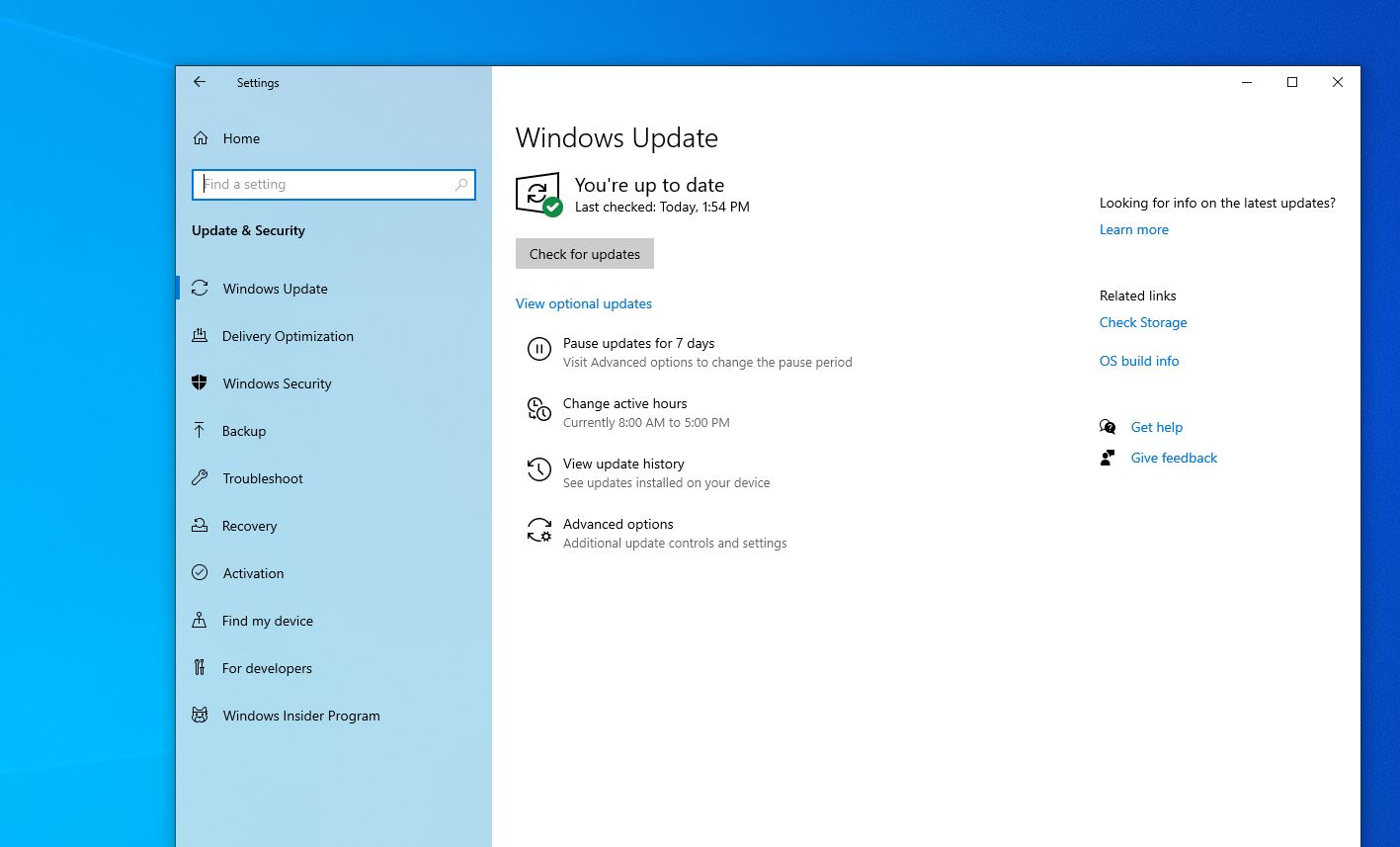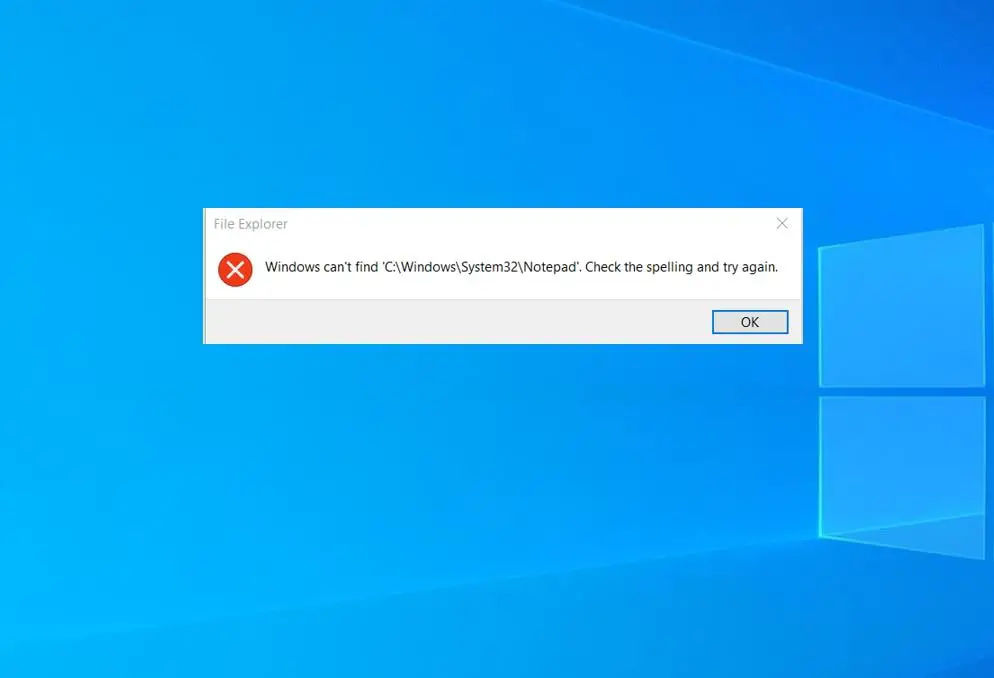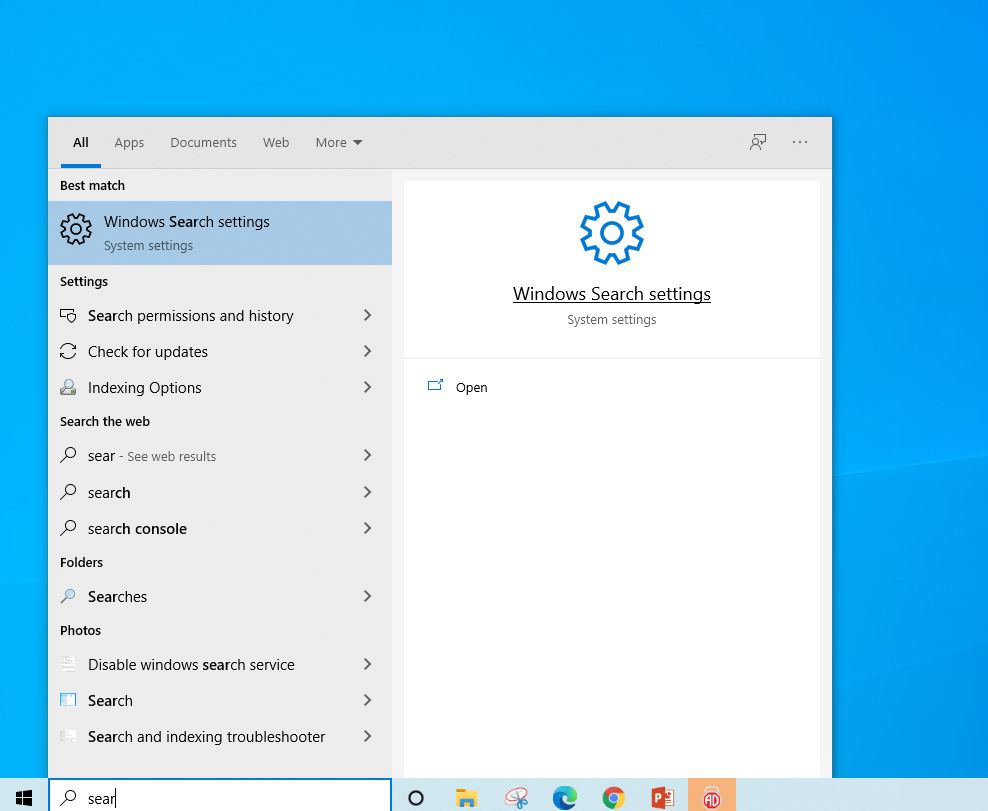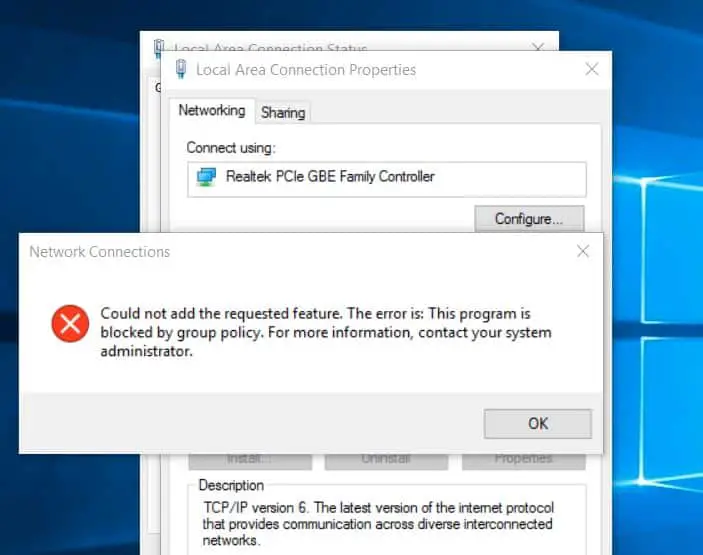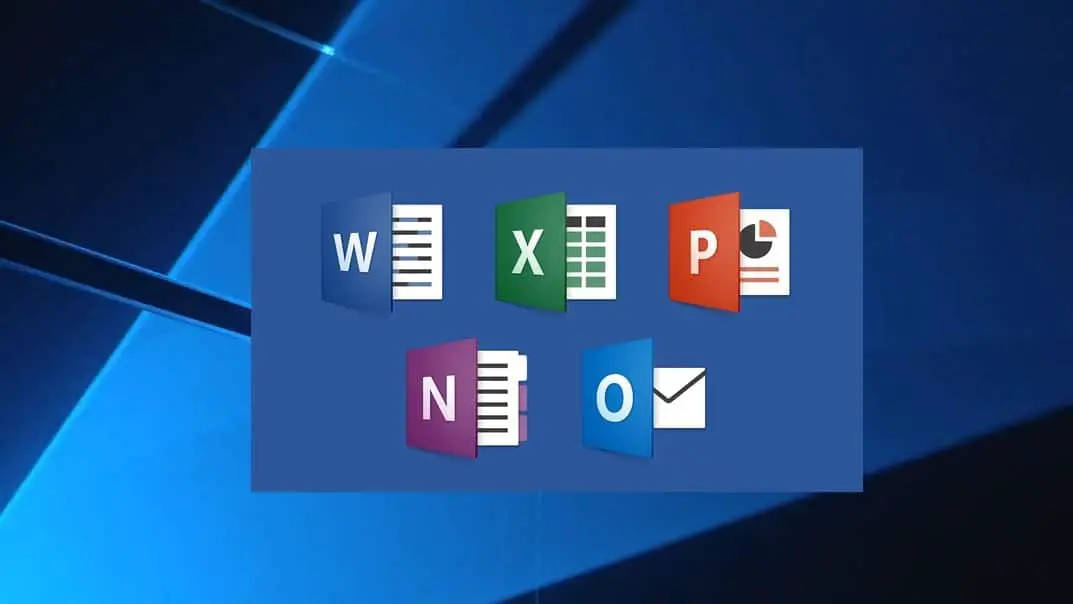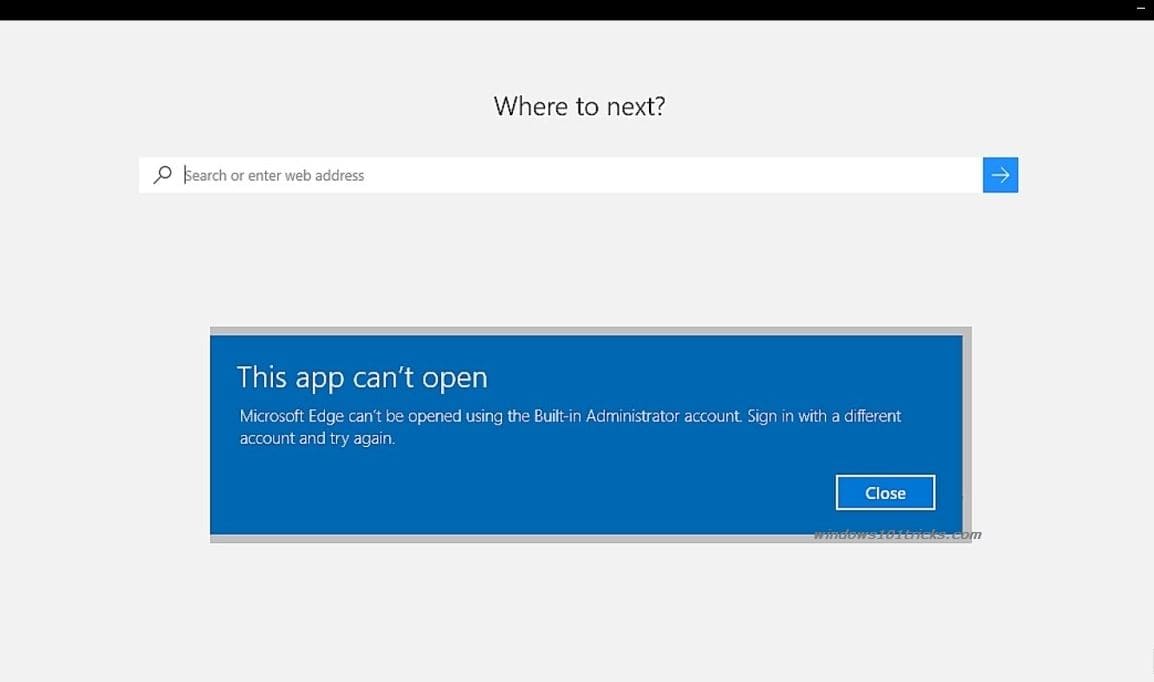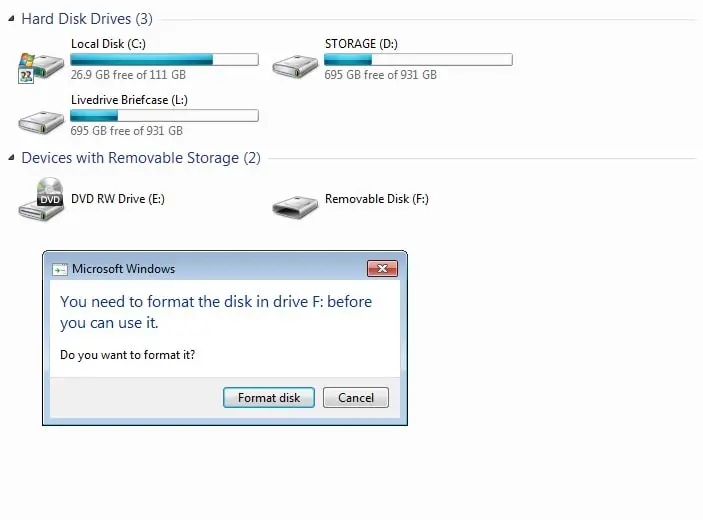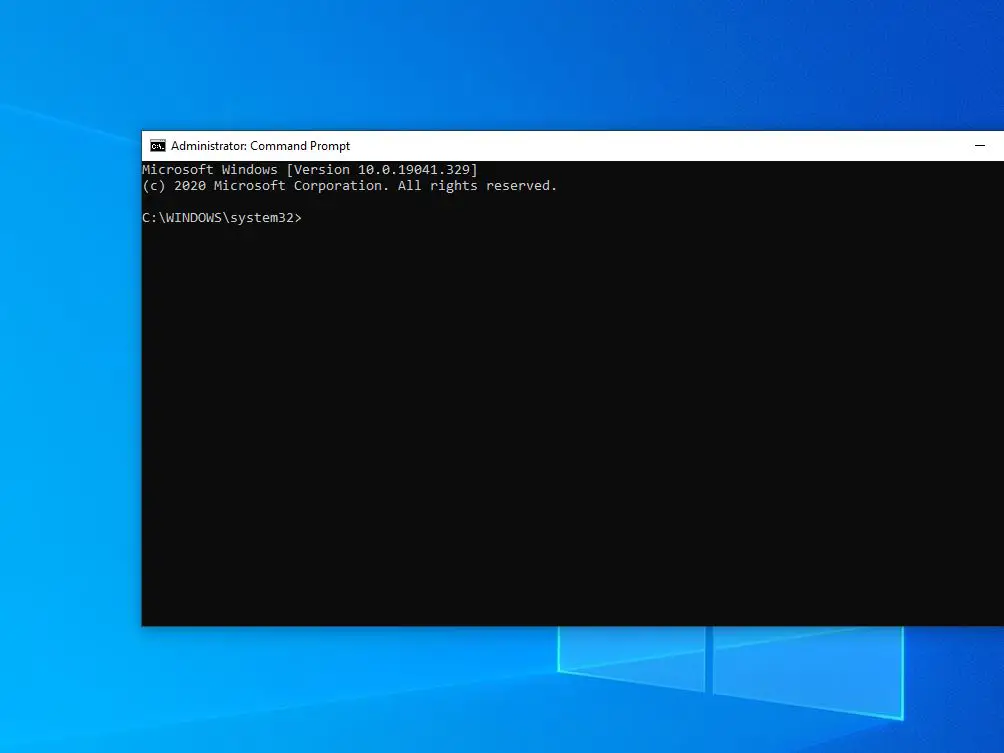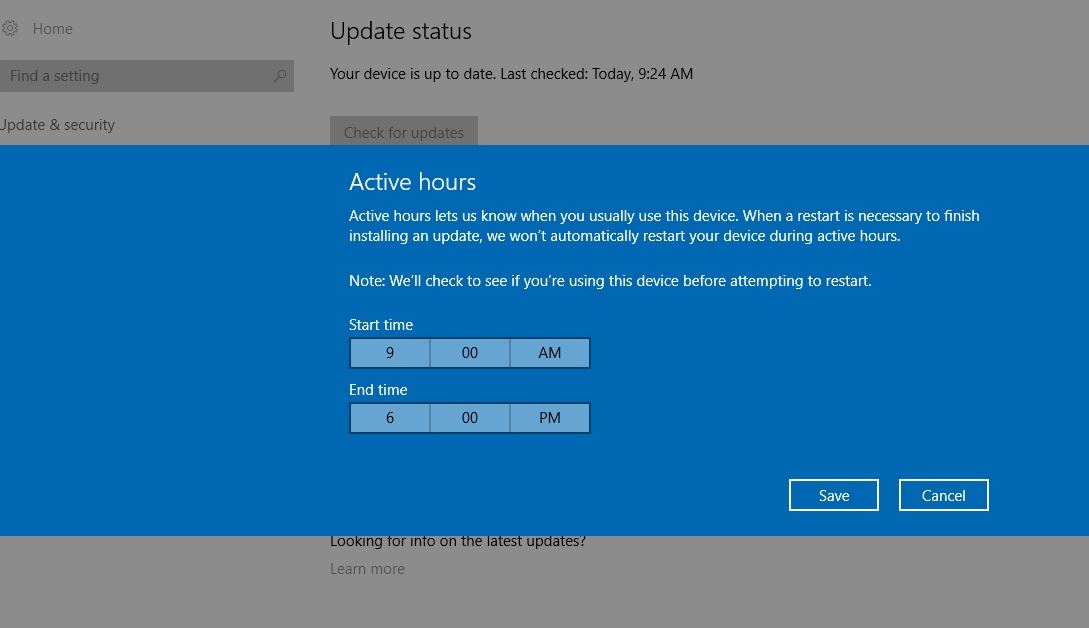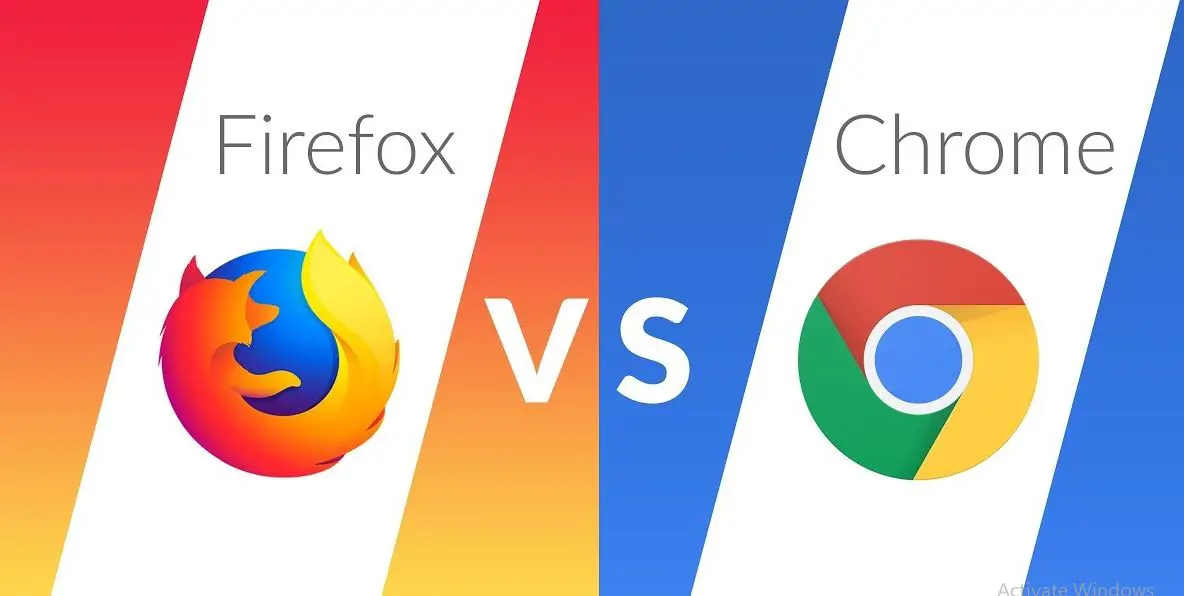Features removed in Windows 10 April 2018 Update Version 1803
Starting with the Windows 10 April 2018 Update (version 1803) Microsoft has introduced a number of big new features such as Timeline, Focus Assist,...
Windows 10 Search tricks you probably didn’t know about
With Windows 10 Microsoft Added Cortana to search files/folders, complete tasks, as well as organize your calendar. For those who don’t know about Cortana, it...
Fix This Program Is Blocked by Group Policy windows 10
Getting This Program Is Blocked by Group Policy error while trying to open an application or while performing a Task on Windows 7/8/10 computer? This...
How To upgrade and Install Microsoft office professional plus 2016
Microsoft released Office 2016 with lots of new features and this is a much-welcome upgrade for any existing Office installation. Microsoft Office 2016 is...
Fix Microsoft Edge can’t be opened using Built-in Admin windows 10
With windows, 10 Microsoft Introduced a new built-in Web Browser called Microsoft Edge. This is the Default Web Browser in Windows 10 operating system...
How to Fix High CPU Usage By OneDrive exe In Windows 10
Microsoft's latest operating system windows 10 is the best ever windows version compared to the previous one's windows 8.1 and 7 with improved speed,...
How to Fix You Need to Format the Disk before you can use it
External drives like USB flash drives are very useful when you need to copy files between computers or back up your important files like...
Top 10 Hidden command prompt Tricks for Windows 10
Here are some Best windows command prompt tricks for Windows 10. which allow doing the things which you can't do on GUI windows. Like...
What is Active hours on Windows 10 and how to configure Active hours
Active Hours enables a Windows user to set custom timings so that Windows won’t force you to restart your system to install the updates....
Format write protected USB Drive using CMD Prompt
Format A USB drive is simply easy and every user can do this by simply Right-click and select format. But sometimes Windows Users face...