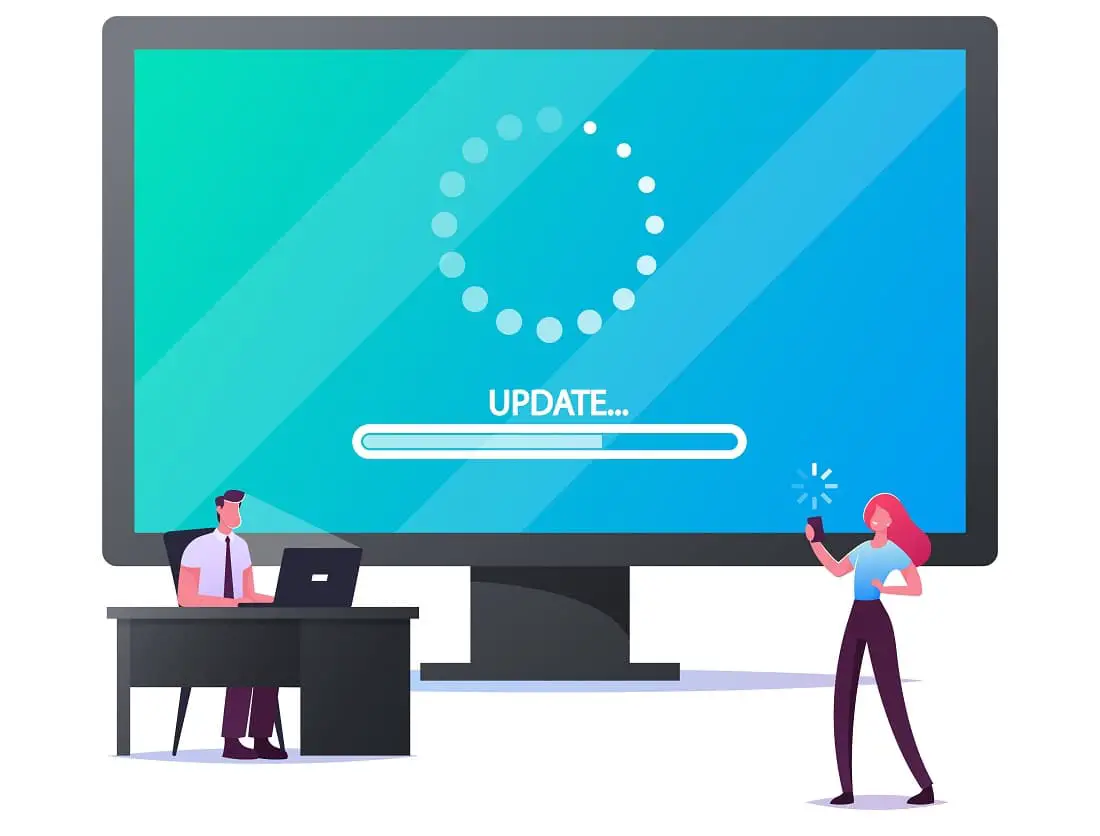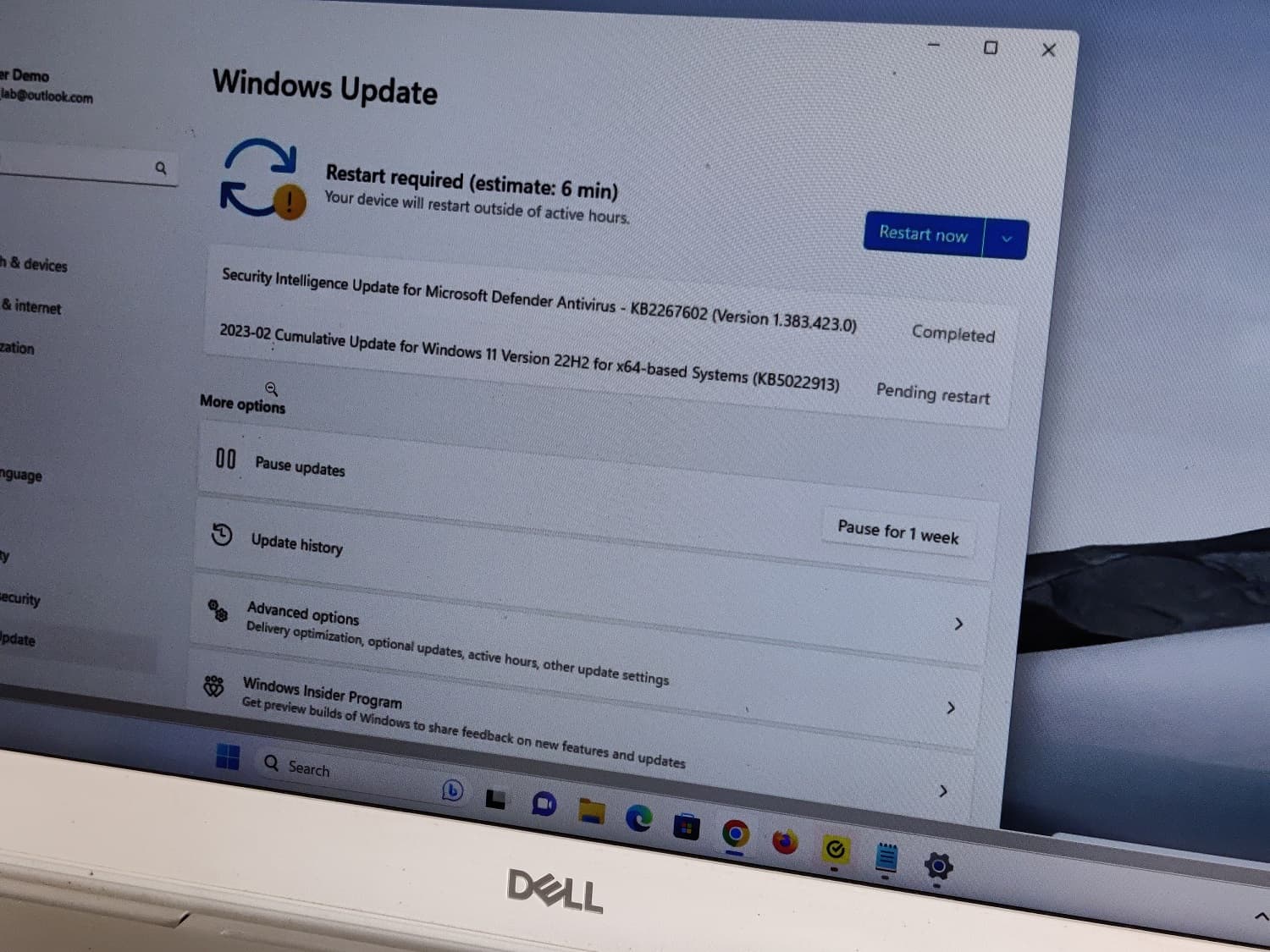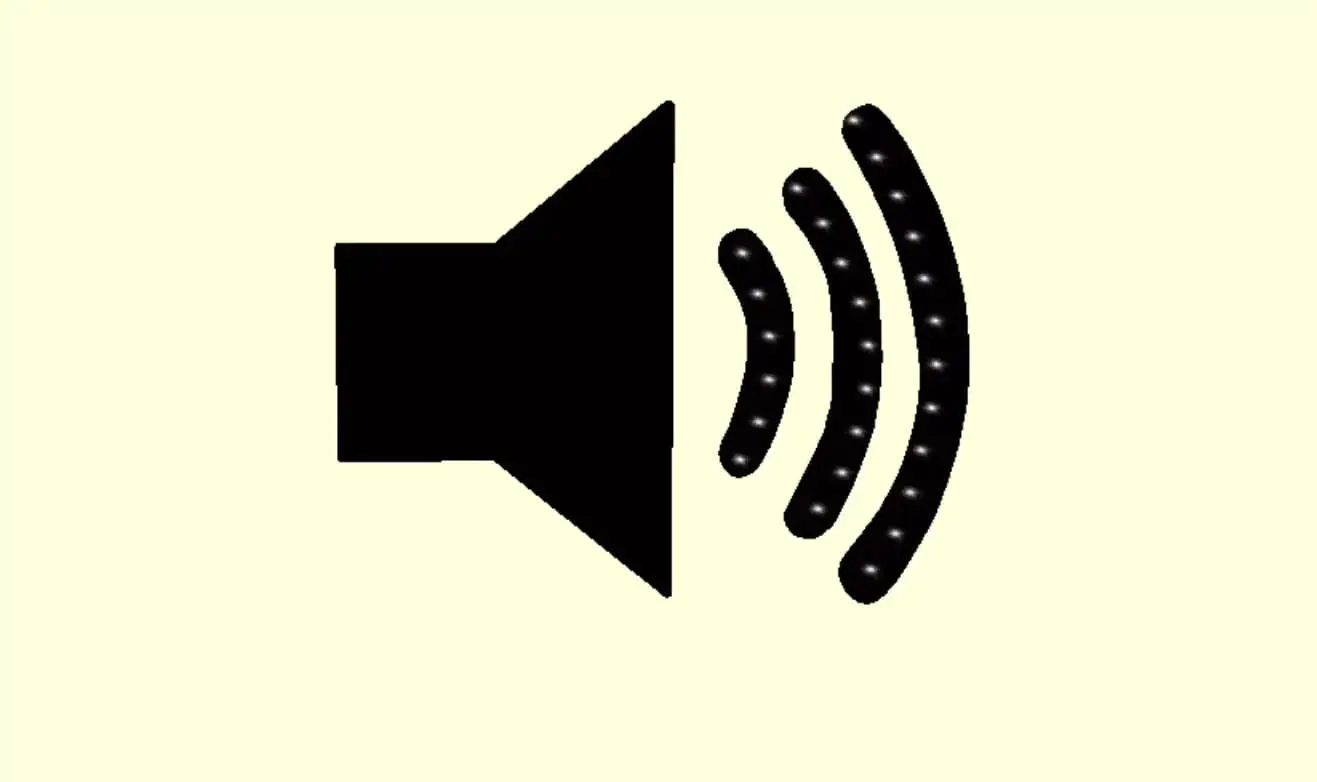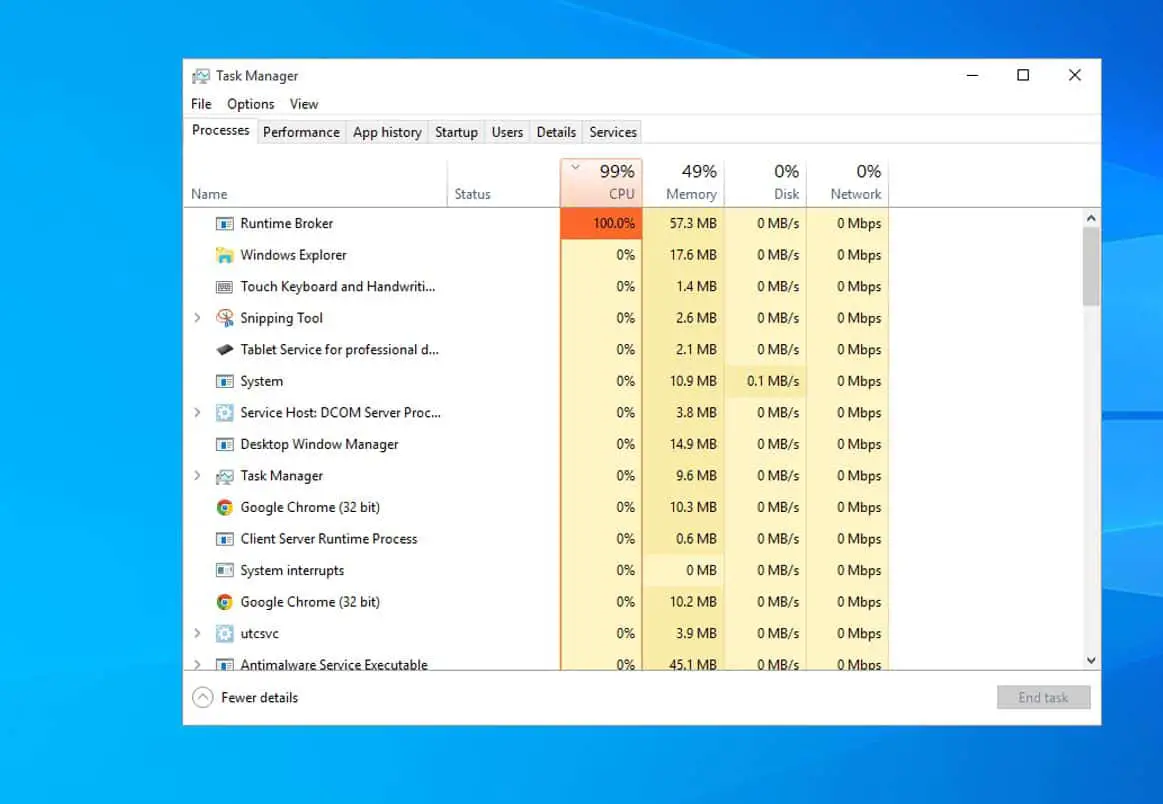Windows 11 KB5048685 Update is stuck at 100 download (solved)
Microsoft released a New Cumulative update KB5048685 (OS Build 22631.4602) that brings several new features, bug fixes, and improvements. You can download and install...
Windows 11 KB5048667 Update Stuck at 100% Downloading (Get it right way)
If you are trying to install the Windows 11 KB5048667 update on your PC, you might encounter a frustrating issue: the update gets stuck...
How to Uninstall Windows Update (Windows 11 KB5048667)
Windows updates are essential for maintaining the security and functionality of your system. It includes critical patches and enhancements to protect against emerging threats...
No Audio after Windows 11 KB5048667 Update? 7 solutions apply to fix it
Speakers aren't working or Sound has Suddenly gone away on your computer or there is no audio after the Windows 11 update? You are...
Laptop Buying Guide 2025 | Consider these specifications
If you are planning to buy a new laptop, then you might be getting confused after checking out all the different options available in...
uTorrent Not Downloading? Here Are the Solutions You Need
uTorrent is one of the most popular BitTorrent clients used to download files via peer-to-peer (P2P) sharing. It allows download applications, movies, books, games,...
Discord Screen Share Not Working? Here’s Why and How to Fix It
Discord is one of the most popular instant messaging and VoIP social platforms for gamers, professionals, and communities, allows communication through voice calls, video...
Microsoft Clipchamp Not Working? Here’s How to Fix It
Microsoft Clipchamp is a built-in free video editing app for Windows 11 or 10. It's designed for both beginner and advanced uses and offers...
Driver Verifier Detected Violation error windows 11 (7 Solutions)
The "Driver Verifier Detected Violation" error in Windows 11/10 usually occurs when the Driver Verifier tool detects faulty or unstable drivers running on your...
Scanning and Repairing Drive Every Time Windows 11 Boots (Solved)
After improper shutdown or power failure, windows automatically scans your driver on the next boot for any errors and tries to repair them automatically....