A graphics card, also known as a graphics processing unit (GPU), is responsible for rendering an image to your monitor, it does this by converting data into a signal your monitor can understand. The graphics components are the part of your computer that controls and enhances how graphics (pictures, videos, programs, animation, 3D) are displayed on your computer screen. Whether you’re a gamer, video editor, or casual user, choosing the right type of graphics card integrated or dedicated is crucial. This article provides a comparison of integrated and dedicated graphics cards, help you decide which is best suited for your needs.
Contents
What is an Integrated Graphics Card?
Integrated graphics cards are built into the processor (CPU) or the motherboard of your computer. Nowadays each processor from Intel (i.e. Core i3, i5, and i7) has integrated GPU, so it is only a matter of the motherboard if this feature is supported.
It shares resources, such as memory and power, with the CPU to perform graphical tasks. The benefit of an integrated unit is that it is cheaper, which in turn a less expensive while purchasing a Laptop or computer. An integrated graphics card also generates much less heat than a dedicated video card and uses drastically less power, which improves the overall battery life. Integrated graphics are common in laptops, budget desktops, and devices designed for everyday computing tasks.
Advantages of Integrated Graphics
- Cost-Effective: Integrated graphics eliminate the need for a separate GPU, and reduce the overall cost of the device.
- Energy Efficient: They consume less power, extending battery life in laptops.
- Compact Design: No need for additional hardware, making devices lighter and more portable.
- Adequate for Basic Tasks: Suitable for web browsing, video playback, and office applications.
Limitations of Integrated Graphics
- Limited Performance: Not ideal for intensive tasks like gaming or video editing.
- Shared Resources: Uses system RAM, which can impact multitasking and overall performance.
- Thermal Constraints: The compact design often limits cooling efficiency, leading to throttling under heavy loads.
Integrated Graphics Examples
- Intel Iris Xe Graphics: Found in Intel’s 11th and 12th Gen processors, offering decent performance for casual gaming and productivity tasks.
- AMD Radeon Vega: Integrated into Ryzen processors, providing better performance than most Intel UHD options.
Dedicated Graphics Card
Dedicated graphics cards, also known as discrete GPUs, are standalone components designed specifically for handling graphical tasks. These cards come with their own processing unit (GPU) and memory (VRAM), enabling superior performance for demanding applications. Dedicated cards are perfect if you are into serious gaming or are a professional graphic designer.

When you watch a high-definition movie or play a graphic-heavy game, the card then powers up and works as a dedicated card, improving the overall performance but lowering the battery life.
Advantages of Dedicated Graphics
- High Performance: Capable of handling graphically intensive tasks like gaming, 3D rendering, and video editing.
- Dedicated Resources: Separate VRAM ensures smooth multitasking without affecting system RAM.
- Scalability: Can be upgraded to meet evolving performance requirements.
- Advanced Features: Support for technologies like ray tracing, DLSS, and high refresh rates for gaming.
Dedicated Graphics Examples
- NVIDIA GeForce RTX 30-Series: Exceptional for gaming and professional workflows, featuring ray tracing and DLSS.
- AMD Radeon RX 6000-Series: Great for gaming with competitive pricing and excellent performance.
Limitations of Dedicated Graphics
- Cost: Adds significant expense to a system’s overall price.
- Power Consumption: Higher power requirements can drain laptop batteries quickly.
- Size and Heat: Requires more space and advanced cooling solutions, which can increase noise levels.
- Overkill for Basic Tasks: May not be necessary for users with light computing needs.
Key Differences Between Integrated and Dedicated Graphics
| Feature | Integrated Graphics | Dedicated Graphics |
|---|---|---|
| Performance | Suitable for light tasks | Designed for heavy workloads |
| Cost | Budget-friendly | Expensive |
| Power Consumption | Low | High |
| Upgradeability | Non-upgradable | Easily upgradeable |
| Gaming and Editing | Limited capability | Exceptional performance |
| Heat Management | Minimal heat generation | Requires advanced cooling |
Which should you use?
It depends on how much power you need from your graphics card. Most people using a modern computer for standard tasks like surfing the internet, creating documents or watching movies will be fine using integrated graphics. If you want to do any gaming, 3D rendering or video editing, you’ll want the most powerful graphics card you can afford and your system can handle.
Integrated Graphics: Best For Casual Users
If your primary tasks involve web browsing, streaming videos, office applications, or basic photo editing, integrated graphics are more than sufficient. These are ideal for:
- Students need a budget-friendly device.
- Professionals working on productivity software like Microsoft Office or Google Workspace.
- Home users who prioritize portability and battery life.
Dedicated Graphics: Best For Power Users
Dedicated graphics are essential for users who need high performance for graphically demanding tasks. These are ideal for:
- Gamers playing modern AAA titles or esports games.
- Content creators working with video editing, animation, or 3D rendering software.
- Professionals requiring computational power for AI, machine learning, or CAD applications.
Video explains, dedicated vs integrated Graphics cards – which should you choose
Also, Read


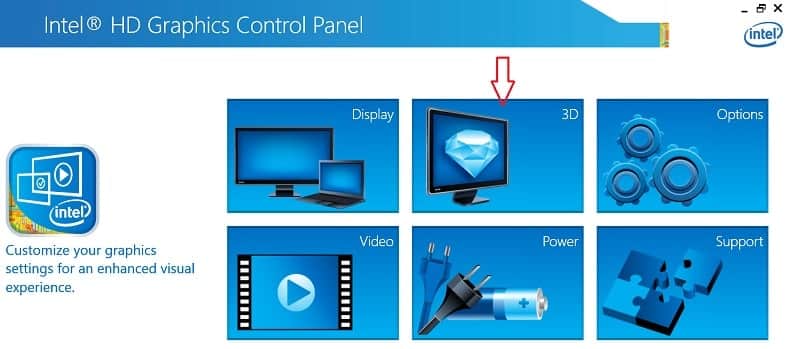
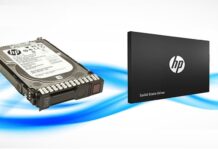

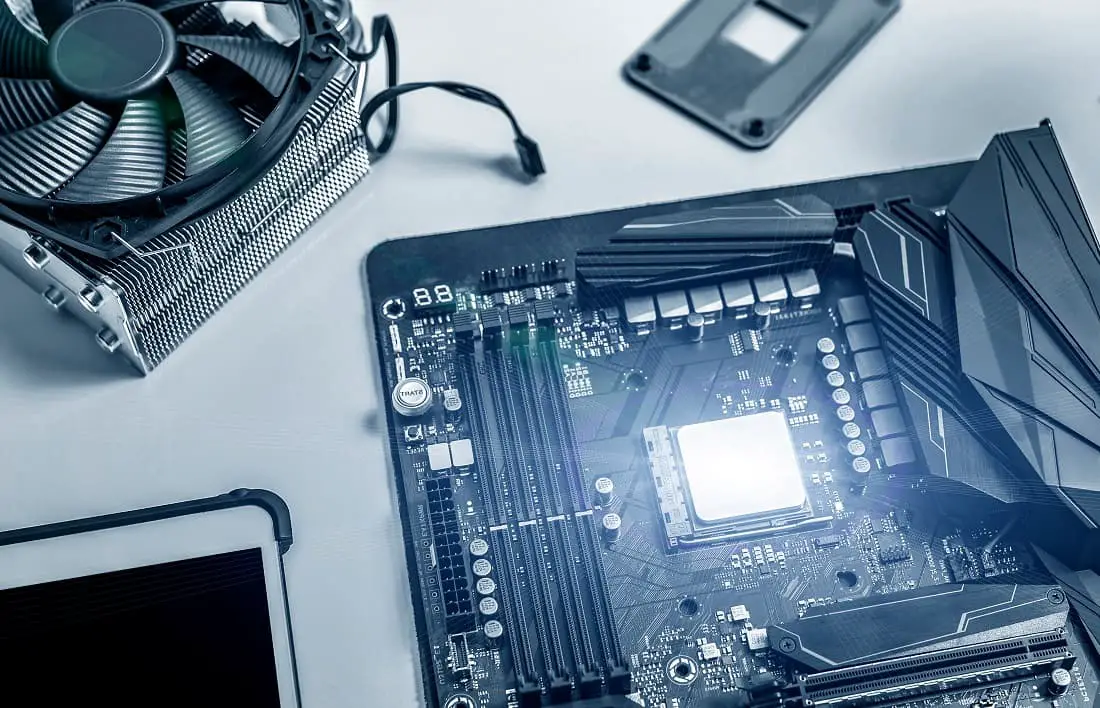


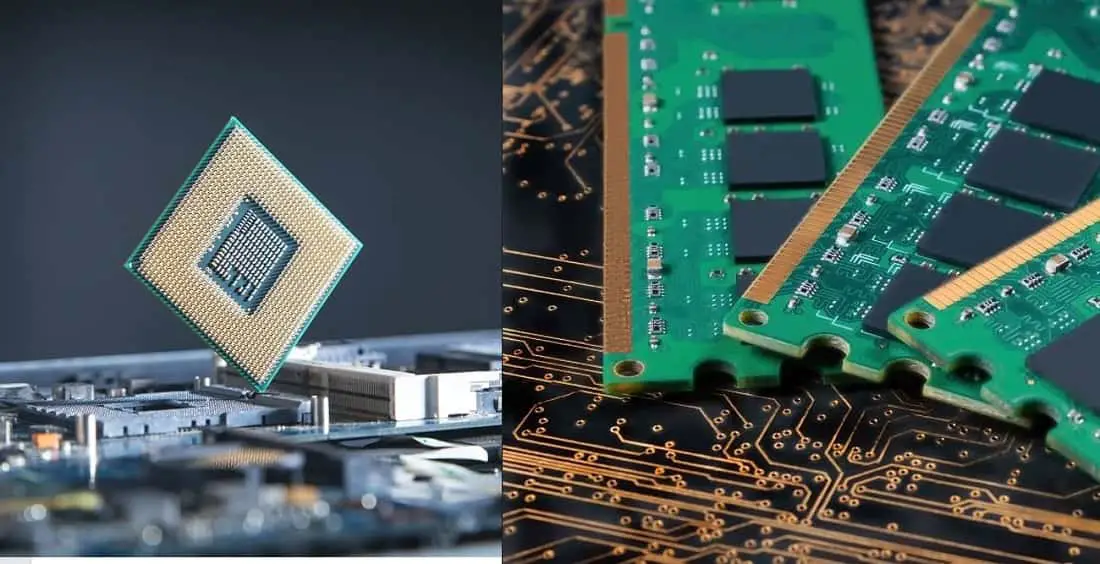

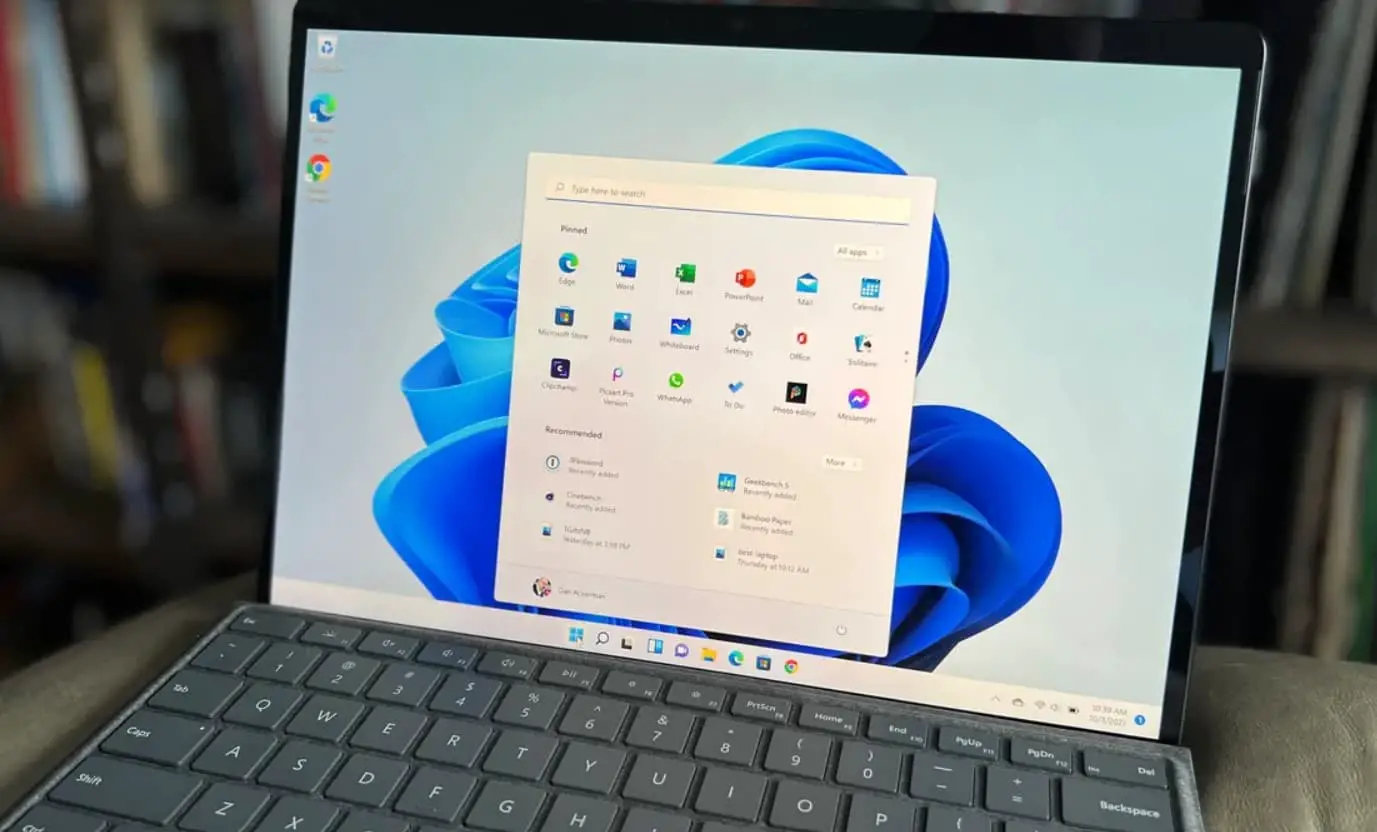



Is 4GB intel iris X integrated graphics is equivalent to 2GB dedicated 330Mx graphics card
PC / i7 / Gigabyte mobo / 32gb RAM .
I Edit video. Should I use NVIDIA 2GB graphic card or on board / integrated? Will win 10 use 2gb or more of RAM
making 2gb dedicated card not needed?
you will get smooth experience if you have additional graphics card installed on your computer.
Ya, you have high end PC i7 and 32GB of RAM but graphics card play a different role while run heavy graphics applications like video editing software, photoshoot or Games.
This completely ignores the problem I have, where after updating, the onboard graphics card is not even in Device Manager, only the secondary card I installed.
It won’t let me edit or delete my comment, but this was meant for another page.